chorded keyboard
A previous design with just four keys has a simulation in Java so you can try it on any PC. It was supposed to be used with just one hand and most characters required two strokes, so it was both tiring and slow to use. The Wikipedia describes other designs.The figure below shows an alternative for a device meant to be held with both hands.
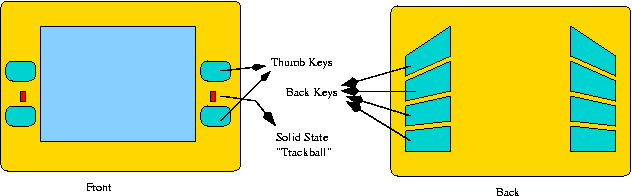
There are two chorded keyboards and each one can be used alone or in concert. The thumb can press either of two buttons on the front of the device (these are named "up" and "down"). Between these keys there is a solid state "trackball" which is a pointing device using either a fingerprint reader chip or the electronics for an optical mouse. The user interface should be designed to be usable with a single pointing device but also to take advantage of the fact that there are two for users willing to learn this mode.
On the back of the device there are four keys - one for each finger. So they only have to press their key and not move between multiple rows. The idea is that pressing and releasing a key is not significantly slower than reaching for different rows so it is worth having to deal with chords (pressing combinations of keys). These keys form a slightly radial pattern so that hands of different sizes will be equally comfortable.
A stroke starts when no keys at all are pressed and ends when that state is reached again. All keys pressed during that time are counted as part of a chord even if at no time all of them are down together.
Chord Assignments for Typing Portuguese
With four keys on the back there are 15 possible combinations. We will call them "a", "e", "i" and "o" from top to bottom for those are the characters they generate when pressed on their own.
Of the 11 remaining combinations, the "eo", "aio" and "aeo" chords will be avoided as they are the most awkward ones for most people. That leaves 12 combinations which generate different characters when used alone or with the thumb "up" key or with "down". That is a total of 36 combinations, which is a good match for typing Portuguese. For other languages different systems might be better.
Here are the basic chords:
| thumb | a | e | i | o | ae | ei | io | ai | ao | aei | eio | aeio |
| up | b | d | f | h | k | l | t | v | u | w | s | . |
| . | a | e | i | o | c | ` | ' | " | ^ | ~ | space | backspace |
| down | p | q | j | y | ç | g | x | r | n | m | z | , |
This is just a rough distribution of the characters among the chords. The idea is that lowercase characters which either extend above the basic shape or which are open on top go with the "up" key, while those which extend below the basic shape or are open on the bottom go with the "down" key. When possible the character generated with the "down" key is close to the vertical reflection of the same chord with the "up" key. The vowels are very important and so are represented by a single key and in Portuguese the diacritical marks are used a lot and so take up most of the thumbless combinations.
Pressing the "up" key all by itself toggles the "caps lock" and is how uppercase characters can be generated. It is unfortunate that a mode has to be used for this so when both hands are being used the meaning is slightly changed so that holding the "up" with one hand while typing with the other has the effect of "shift". This is what Jef Raskin called "quasi mode" and is less confusing to use than a normal mode.
Changing "caps lock" to "shift" is one way that two handed use is faster than just one hand. The other is that when both hands generate characters at the same time (or close to it) then the result is a pair where the character from the left hand is followed by the one from the right. This makes two character syllables possible with a single complex stroke. While not as efficient as the three character combinations that Stenotype machines use it should allow expert users to match (or even pass) touch typests on regular keyboards.
The thumb "down" key activates/releases the "num lock". When num lock is active the chords change meaning:
| thumb | a | e | i | o | ae | ei | io | ai | ao | aei | eio | aeio |
| up | 1 | 2 | 3 | : | < | ( | [ | { | / | @ | $ | ! |
| . | 4 | 5 | 6 | 0 | = | + | - | * | | | & | _ | backspace |
| down | 7 | 8 | 9 | ; | > | ) | ] | } | \ | # | % | ? |
For Stenotype machines the slowdown for numbers is such that many users prefer to spell out all quantities rather than use the awkward shift. At least for two handed use an optimization similar to the caps lock->shift changing num lock into a quasi mode should make typing numbers and symbols practical.
An obvious option is to allow the combination of both caps lock and num lock to give us 33 additional characters.
It might seem very complicated to remember all these combinations even though an effort has been made to make them as logical as possible. In practice it is possible to have on screen aids remove the need for memorization, as shown by the Java simulation mentioned at the top of this page.
Similar keypads
The GKOS keypad arrangement? http://gkos.com/